SSL Setup
The server can be ran either under normal HTTP or you can elect to run the server under HTTPS using SSL. This section should only be completed if SSL is to be used.
NOTE: To use with SSL, additional configuration will be necessary with the IBM Digital Certificate Manager. There is a separate Powertech Encryption for IBM i DCM Configuration Guide for that.
- Click the “Security” link, and then click the “SSL with Certificate Authentication” tab.
- Select “Enabled” from the SSL drop-down.
- Enter “CRYPTO_HTTP” for the Server certificate application name.
- Click “Accept client certificate if available before making connection” radio button.
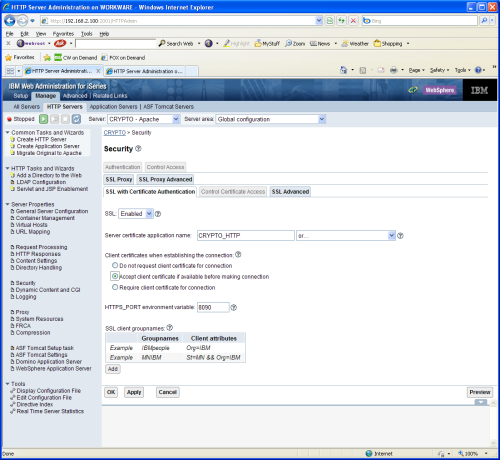
- Click Apply to accept the changes.